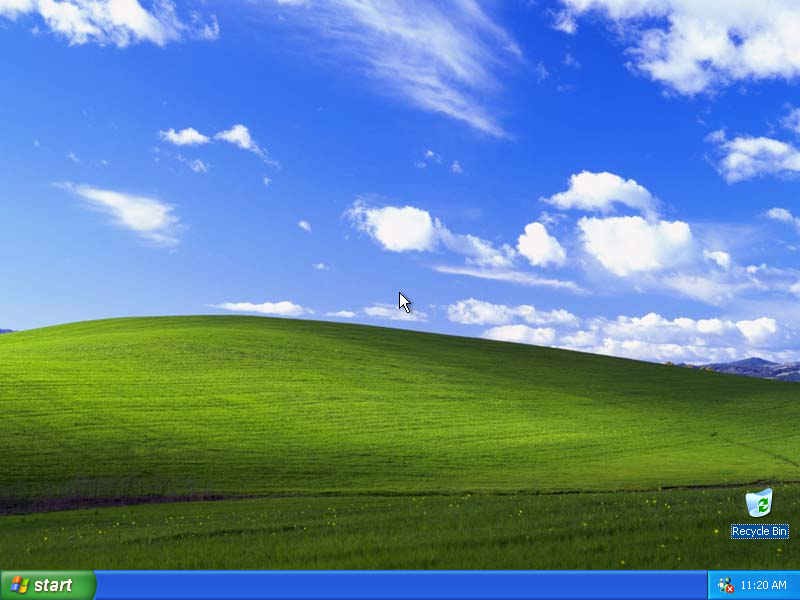 |
| ni contoh je.. |
Okeh, arini nak buat tuto pasal cara nak amik screenshot. Sebab da ramai sangat tanye aku.
Mula2, tekan button
 = windows 'snap' gambar keseluruhan skrin dan 'copy' gambar tu ke 'clipboard'.
= windows 'snap' gambar keseluruhan skrin dan 'copy' gambar tu ke 'clipboard'.Mana nak cari 'key' 'PrtScnSysRq' ?
| ||||||||||||
Camne nak ambil 'screenshot' 'active window' je ?
tekan
 sambil tekan
sambil tekan  = windows 'snap' gambar window yang aktif dan 'copy' ke 'clipboard'.
= windows 'snap' gambar window yang aktif dan 'copy' ke 'clipboard'.Simpan gambar di komputer ?
buka Windows Paint , 'right click' mouse dan tekan 'paste'. Atau guna cara shortcut key bawah ni untuk 'paste' dalam Paint.
| tekan |  | sambil tekan |  | = | Windows 'pastes' screenshot (yg dah diambil tadi) dalam Windows Paint |
Still tak paham jugak? Takpe, kat bawah ni ade video skali.^^
(p/s : maaf, perkataan tunggang-langgang, ade perkataan yg aku tak tau dlm BM)

chong
Hi, We are templateify, we create best and free blogger templates for you all i hope you will like this blogify template we have put lot of effort on this template, Cheers, Follow us on: Facebook & Twitter